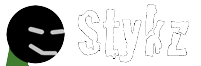It is now at the Stykz web site: http://www.stykz.net/blog.
There will be no more updates to this Blogger site.
Sunday, November 28, 2010
Saturday, December 26, 2009
Merry Stykzmas! Bugfix Build 205 Available
Just a quick note to wish you a "Merry Stykzmas" and to let you know that a bugfix build of RC 4 is now available for download.
Here's what's fixed in Build 205:
Enjoy!
The Stykz Development Team
Here's what's fixed in Build 205:
- General
- Fixed bug where interface was showing "Classic"-style buttons on Mac PowerPCs. [1248]
- Figure Manipulation
- Fixed bug where nodes were not being shown on a selected figure when switching to the PolyFill tool. [1251]
- Fixed bug where it was possible to have multiple figures selected, but when you clicked on the drag node, it would only drag one of them
- Fixed bug where deleting multiple segments at once could put the figure into an odd state where the nodes don't turn red when you click on the figure with the Select tool. [1245]
- Added option to use CTRL-click (Win) or Cmd-click (Mac) to add segments or remove segments from a selection; this is an alternative to using the SHIFT key (which continues to work as before). [1241]
- Changed selection behavior so that if you just click on a single figure (or component) of a selected group of figures (or components), the other elements become deselected and the thing you clicked on becomes the only selection. [1242]
- Fixed bug where creating new figures with the node size set to anything else other than "Normal" would first create the line with normal sized nodes, and then afterwards it would "snap" to the selected node size. Now it operates seamlessly. [1238]
- Fixed bug where hitting the Enter key while creating a segment with right-click-and-drag would generate an error. [1239]
- Export
- Fixed bug where exporting to QT wouldn't alert you properly if you were exporting to an existing file path.
- Fixed bug where exporting to QuickTime would sometimes cause the progress window to "hang" at the the beginning of "Prepping for export".
- Added warning dialog if you choose to export an animation to a size larger than the current stage size. [1249]
- Import
- Fixed bug where some Pivot .stk files were not importing properly (lines were at strange angles) [1252]
- Menus
- Fixed bug where no recent documents where displayed in the File menu after you closed the last open Stykz document (on Mac this was represented by having an "Open Recent" menu item with no submenus). [1250]
- Playback
- Fixed bug where the onionskin was not being redisplayed after exiting the StykzPlayer. [1246]
- Fixed bug where clicking the close box to stop playback would sometimes cause the StykzPlayer to pop back open again and continue playing. [1243]
- Palettes
- Properties
- Fixed bug where the mixed-state checkbox would sometimes not be clickable.
- Fixed bug where the current document would not re-activate after clicking the lock icon (which would prevent you from moving or deleting a figure after you unlock it).
- Frames
- Fixed bug where trying to resize the Frames palette as soon as the first document opens would generate an error dialog. [1244]
- Preferences
- Fixed bug where color selection for selected/unselected nodes didn't apply to the color outline on static nodes (they still showed blue/red regardless of the color you picked).
Enjoy!
The Stykz Development Team
Monday, December 14, 2009
Stykz 1.0 Release Candidate 4 is Now Available!
I'm happy to finally be able to announce that Stykz 1.0 Release Candidate 4 is now available for download at the main Stykz site. This is the LAST version of Stykz to be released before the official 1.0 release, which I intend to put out before the end of the year (hopefully on or just after Christmas).
This version contains a number of features, a long list of bug fixes, improved performance in a number of areas, and the GIF animations are compatible with just about every app that we've tested (Mac and Windows)! The list of fixes/changes are long, but here are the highlights:
You can see the complete list of everything done for this release by going to the Release Notes page on the Stykz web site.
Two things to be aware of though:
This release has gone through a LOT of testing, including having a small group of dedicated testers on the Stykz forums working with builds and reporting issues, so although no software is bug-free, this one should hopefully have a lot fewer bugs than previous versions. Of course, please use the feedback mechanism to let me know know of any issues you find.
Hope you enjoy RC4, and I look forward to getting 1.0 out the door in the coming weeks.
The Stykz Development Team
This version contains a number of features, a long list of bug fixes, improved performance in a number of areas, and the GIF animations are compatible with just about every app that we've tested (Mac and Windows)! The list of fixes/changes are long, but here are the highlights:
- Fixed issue with documents not opening properly under Snow Leopard.
- Added new Welcome Center which lets you open a recent document, open a blank doc, get help, link to tutorials, etc.
- Reworked the architecture for manipulating figures to make it as accurate as possible - there should be no more rotate/scale issues.
- Made polyfills more "intelligent"; if you add a node to a figure where the "parent" and "child" of the node you added is part of a polyfill, the new node you added becomes part of the polyfill.
- Added support for directly opening .styk and .stk files.
- Added ability to lock a figure so that it you can't modify it in any way.
- Added automatic saving and automatic backup
- Modified interface of the Properties palette so that mixed selections would show as mixed and not as just the value of the first selected object in a group. Fields with mixed selections display as empty; checkboxes show a dash (Mac) or filled-in square (Win); color swatches show a diagonal slash through them.
- Added decimal precision for width, angle, and length (and you can set how to display the precision in Preferences).
You can see the complete list of everything done for this release by going to the Release Notes page on the Stykz web site.
Two things to be aware of though:
- Since a number of issues prior to RC4 were related to corrupted preferences, RC4 will automatically reset the preferences to the "factory" settings, so you'll need to go to the Preferences dialog and re-set them the way you want them.
- Similarly, there were some issues with upgrading older .stykz documents properly, so all pre-RC4 .stykz files will need to be run through another conversion to work properly with RC4.
This release has gone through a LOT of testing, including having a small group of dedicated testers on the Stykz forums working with builds and reporting issues, so although no software is bug-free, this one should hopefully have a lot fewer bugs than previous versions. Of course, please use the feedback mechanism to let me know know of any issues you find.
Hope you enjoy RC4, and I look forward to getting 1.0 out the door in the coming weeks.
The Stykz Development Team
Thursday, September 10, 2009
Stykz and Snow Leopard
With Apple just recently releasing Snow Leopard (OS X 10.6), I've received a couple of questions about whether there are any compatibility issues with Stykz on Snow Leopard or not.
I'm happy to say that Stykz operates just fine on Snow Leopard - in fact as far as we can tell it works just as well as it does on Leopard (10.5) or Tiger (10.4), so if you were delaying in updating to Snow Leopard, you have one less excuse! :-)
Happy animating!
The Stykz Development Team
I'm happy to say that Stykz operates just fine on Snow Leopard - in fact as far as we can tell it works just as well as it does on Leopard (10.5) or Tiger (10.4), so if you were delaying in updating to Snow Leopard, you have one less excuse! :-)
Happy animating!
The Stykz Development Team
Tuesday, July 21, 2009
Stykz 1.0 Release Candidate 3 Now Available!
Stykz 1.0 Release Candidate 3 is now available for download at the main Stykz site. This version contains a bunch of bug fixes, improved performance (especially under Windows), and stability enhancements. The list of fixes/changes are pretty long, but here are the highlights:
I REALLY hope this is the last release before 1.0... (fingers crossed).
(BTW: If you're using Stykz for Windows, make sure you read the "Important" screen when you run the Installer related to the changes in the "Stykz for Windows" desktop folder. If you have any questions about that, you can let me know.)
Anyway, have fun using RC 3, and as usual, let me know if you find anything!
The Stykz Development Team
- Improved performance (almost 200%) when pivoting, stretching, creating, or distorting segments (especially on Windows).
- Fixed the "add node"/"delete node" error when using the Subselect tool. (I got a lot of reports on that!)
- Fixed the bug where creating a second segment with the Add Line tool would sometimes create it from the wrong starting point.
- Stykz now makes sure all Library .styk files are verified before adding them to the Stage (just in case you used an older .styk file that might be in the wrong file format).
- Added Undo support to layering of figures/segments, and fixed a bunch of bugs related to Undo.
I REALLY hope this is the last release before 1.0... (fingers crossed).
(BTW: If you're using Stykz for Windows, make sure you read the "Important" screen when you run the Installer related to the changes in the "Stykz for Windows" desktop folder. If you have any questions about that, you can let me know.)
Anyway, have fun using RC 3, and as usual, let me know if you find anything!
The Stykz Development Team
Tuesday, June 30, 2009
Thoughts about a"Single Window" mode for Stykz
Based on the feedback we've been receiving, we're planning on putting out an optional "single window" mode for Stykz. This is currently targeted for a 1.1 or 1.5 version (some "official release" between the 1.0 and 2.0 releases).
Here's a mockup of what we're thinking:

If you have any suggestions or feedback on this, please let us know.
Thanks!
Stykz Development Team
Here's a mockup of what we're thinking:

If you have any suggestions or feedback on this, please let us know.
Thanks!
Stykz Development Team
Thursday, June 25, 2009
Stykz Release Candidate 2 Now Available!
Stykz 1.0 Release Candidate 2 is now available for download at the the main Stykz site. This version contains a bunch of bug fixes, stability enhancements, and a couple of minor "features" (actually just rounding out existing functionality):
Of course you can see a comprehensive list of everything done for this release by going to the Release Notes page on the Stykz web site.
This version has a slightly different file format, so if you open any documents that were created prior to RC2, you'll get a "File Format Update" dialog box. If you go ahead and update, Stykz will make a backup copy of the original before it starts the update. Once a document has been updated, it won't have to go through the process again unless there's another file format change down the road.
During the updating of the document, it will also verify all figures and segments and fix anything that might have become corrupted from the earlier betas. Note that there is a small chance that your document may have a polyfill that was corrupted and could not be fixed. In this case, the corrupted polyfill will be automatically deleted from the document, and you'll have to re-add it again manually.
So once the update has completed, check every frame of your animation to make sure it's OK before you delete the backup file.
This release is hopefully the last one before the 1.0 official release, but if there are still a bunch of bugs to deal with, we'll do an RC3.
Enjoy RC 2, and let us know if you find anything!
Stykz Development Team
- Added a "Reset to Defaults" button in the Preferences window.
- Added the ability to optionally change the color of circle fills and/or polyfills when you set the line segment color of a figure. (If Stykz determines that the figure you're attempting to change the line segment color of has a circle or polyfill in it, you'll get a dialog with choices on what to affect.)
Of course you can see a comprehensive list of everything done for this release by going to the Release Notes page on the Stykz web site.
* * * * * * FILE FORMAT CHANGE * * * * * *
This version has a slightly different file format, so if you open any documents that were created prior to RC2, you'll get a "File Format Update" dialog box. If you go ahead and update, Stykz will make a backup copy of the original before it starts the update. Once a document has been updated, it won't have to go through the process again unless there's another file format change down the road.
During the updating of the document, it will also verify all figures and segments and fix anything that might have become corrupted from the earlier betas. Note that there is a small chance that your document may have a polyfill that was corrupted and could not be fixed. In this case, the corrupted polyfill will be automatically deleted from the document, and you'll have to re-add it again manually.
So once the update has completed, check every frame of your animation to make sure it's OK before you delete the backup file.
This release is hopefully the last one before the 1.0 official release, but if there are still a bunch of bugs to deal with, we'll do an RC3.
Enjoy RC 2, and let us know if you find anything!
Stykz Development Team
Subscribe to:
Posts (Atom)